
Play anywhere
Stream games on your phone or tablet with cloud gaming at xbox.com/play or play games installed on your console remotely at xbox.com/remoteplay. Pick up where you left off across devices—your progress goes with you.
Requires Xbox Game Pass subscription. Demo based on iOS.
Pick up and play
With touch controls, an Xbox controller, or a controller accessory, Xbox provides flexibility to play your way. For touch-enabled games, look for “Play with touch” or the touch icon when browsing games.
Shop and stay connected
Tap into your gaming community, shop, explore, and even manage your Xbox account from your mobile devices.
EXPLORE THE APP use the arrow keys to navigate through the pivots and tab to focus on focusable content inside a pivot sectionShop and find deals
Chat and share with friends
Manage your game library
Shop Xbox Game Pass plans, Xbox console and PC games, and add-ons—all without leaving the Xbox mobile app.

Gaming Copilot (Beta)
Your personal gaming sidekick for recommendations, help, insights, and more. Tap the Gaming Copilot (Beta) button in the Xbox mobile app anytime you're playing on Xbox console or PC.
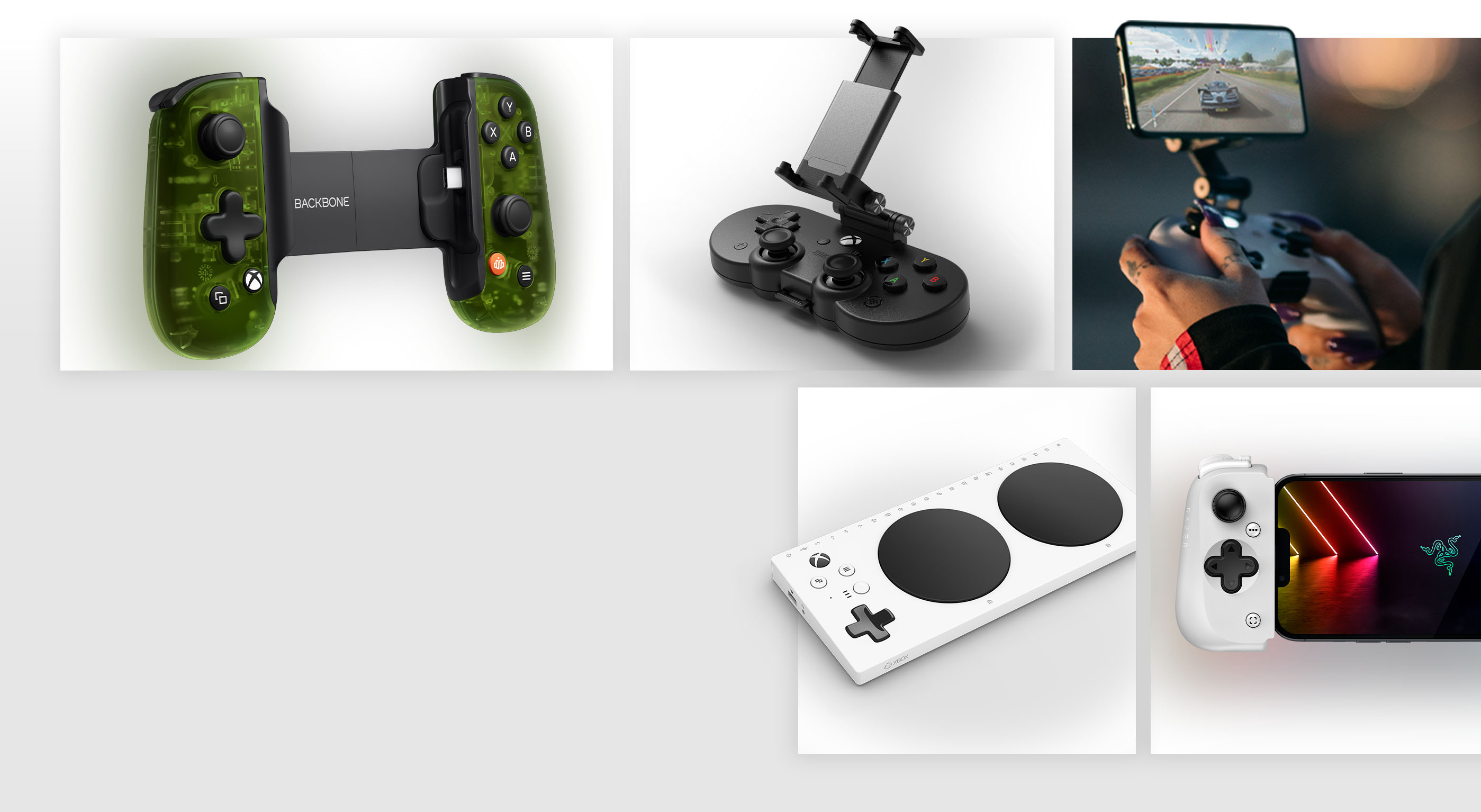
Mobile gaming accessories
Connect the latest mobile gaming accessories to enhance your mobile gaming experience.


Xbox Design Lab

Xbox Elite Wireless Controller Series 2 – Core (White)

Xbox Rechargeable Battery + USB-C
Frequently asked questions
Xbox cloud gaming is available on supported mobile phones and tablets in specific regions. Visit our Support hub for a full list of currently supported cloud gaming mobile devices and regions.
Most titles in the Xbox Game Pass library are available to stream from the cloud. For an up-to-date list, please view all cloud-playable titles. Game titles, number, features, and availability vary over time, by region, Game Pass plan, and platform.
5GHz Wi-Fi or mobile data with speeds of 20Mbps or higher is recommended.
By using Bluetooth or a wired connection, you can connect your Xbox controller to most compatible devices. Visit our support hub for instructions specific to your Controller and mobile device type.
Yes, Xbox touch controls are available for select games, allowing you to experience a different way to play—by touch and without a controller. To learn more about setting up touch controls, see how to use Xbox touch controls with cloud gaming or remote play. You can also see all games that support touch controls.
Official Xbox controllers, Sony PlayStation controllers, and more. Please visit our support hub for a list of verified controllers that support cloud gaming.
Remote play allows you to play games installed on your Xbox console—including titles in the Xbox Game Pass library—from your mobile phone, tablet, PC, or TV. To play remotely, open your favorite mobile web browser and navigate to Xbox.com/play. Tap the top left menu, switch to remote play, and follow the instructions to get started. Note: remote features must be enabled on your console to play remotely, which you can enable remotely through Xbox.com/play, or directly on your console. See more information about remote play to learn more.
Xbox Cloud Gaming (Beta) is supported on Android phones and tablets OS 12 and later, iPhone iOS 14.4 and later, and iPads with iPadOS 14.4 and later. For a full list of supported devices please visit Support here.
-
Xbox Subscription Terms:
See xbox.com/subscriptionterms. -
Xbox Game Pass Availability Notice:
Game titles, number, features, and availability vary over time, by region, Xbox Game Pass plan, and platform. See the current game library at xbox.com/xbox-game-pass/games. Learn more about supported regions at xbox.com/regions. -
Cloud gaming:
Xbox Cloud Gaming requires an Xbox Game Pass subscription and supported device (both sold separately). Cloud playable games not included with Xbox Game Pass are sold separately, and may be made available with Xbox Game Pass in the future. Game library varies. Stream directly on Xbox consoles, or with the Xbox app or at xbox.com/play on supported devices. Select regions (xbox.com/regions) and devices at xbox.com/cloud-devices. See cloud gaming library (xbox.com/play). -
Cloud playable games not included with Xbox Game Pass are sold separately.
-
Server availability and wait times may vary.
-
Recurring Billing:
By subscribing you are authorizing recurring payments made to Microsoft at the intervals you selected, until cancelled. To stop being charged, cancel your subscription in your Microsoft account (account.microsoft.com/services) or on your Xbox console, before the next billing date. Charges may be increased on at least 30 days notice as described in the Microsoft Store Terms of Sale.














