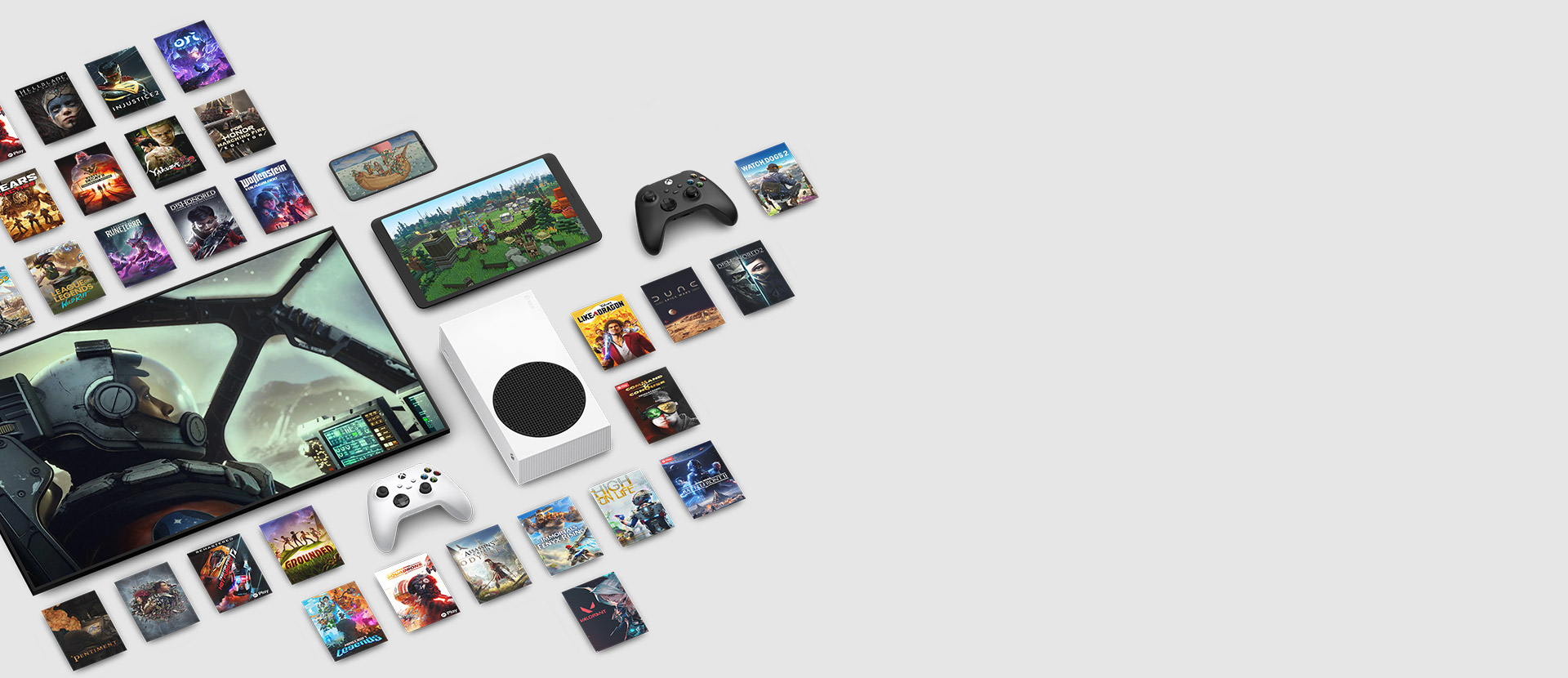GAME PASS ULTIMATE
Play hundreds of high-quality games solo or with friends on console, PC or cloud. There’s always something new to play with Ultimate.
Subscription continues automatically at £12.99/month unless cancelled through your Microsoft Account. See terms.
Discover your next favourite game
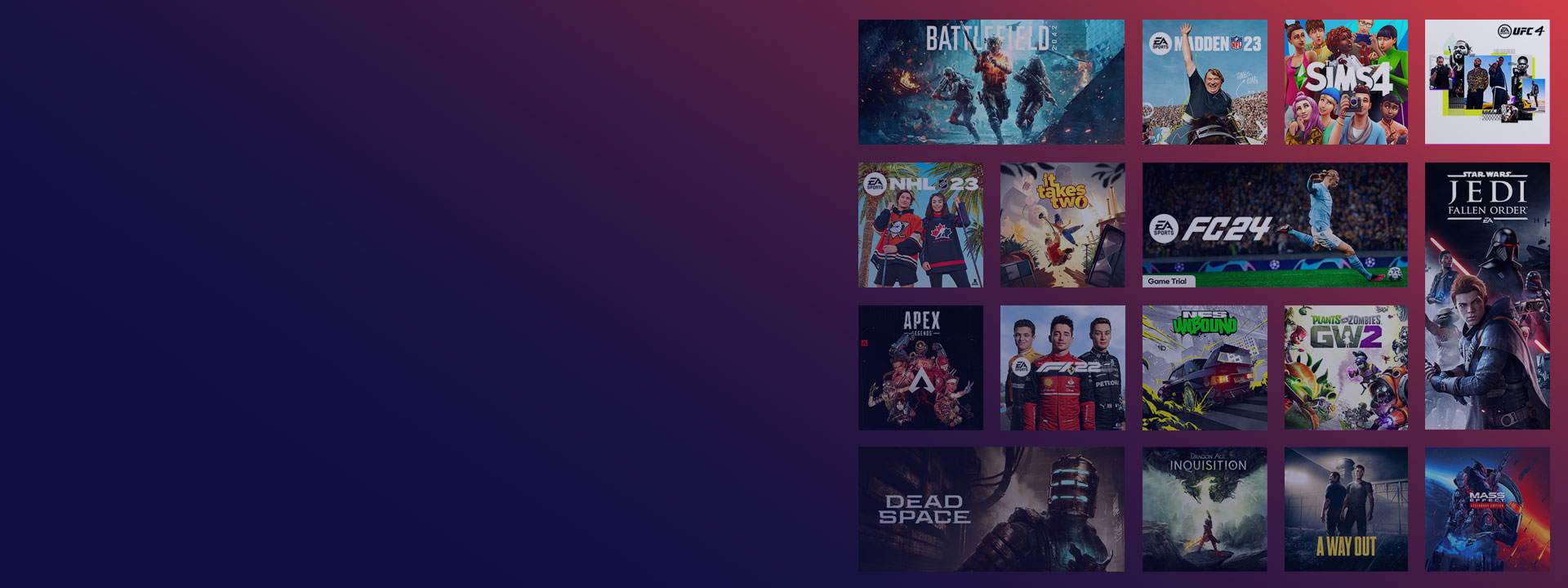

Unlock EA Play membership
Included with Ultimate at no extra cost, members get access to a collection of EA’s best-loved games, in-game rewards and trials of selected new games.
EXPLORE EA PLAY

Riot Games is now on Game Pass
Link your Riot Games Account and Xbox profile to unlock Agents, champions, Little Legends, XP Boosts, and more. Enjoy your favourite games from Riot Games like never before.

Multiplayer for everyone
Build imaginative, awe-inspiring worlds with your friends. Compete in heart-pounding matches that require quick thinking and fast reflexes. Tap into the heart of the Xbox community and join millions of players ready to play together. Online console multiplayer is included with Game Pass Ultimate.

Play with cloud gaming
Play hundreds of console games on PCs, consoles, phones, tablets & selected Samsung smart TVs from the cloud.

Multiplayer games
Online console multiplayer included


Play from the cloud
Play on PCs, phones, tablets, selected smart TVs and consoles with cloud gaming
LEARN MORE
Download console and PC games
Download and play from your console or Windows PC with Ultimate



New Games
Games are added all the time, including day one releases

Discounts
Enjoy member discounts and deals



Get it all with Xbox All Access
Get a next-gen Xbox Series X or Xbox Series S console, plus 24 months of Game Pass Ultimate.
From £20.99/month for 24 months^
Frequently Asked Questions
Game Pass Ultimate includes hundreds of high-quality console and PC games, plus online console multiplayer. New games are added all the time, so there’s always something new to play. Enjoy member deals and discounts. Play together with friends on the most advanced multiplayer network and discover your next favourite game.
After you join Game Pass Ultimate, you can continue to redeem Game Pass codes. These codes will automatically convert to Game Pass Ultimate based on the following conversion table. Conversion ratio subject to change.
Token says… |
You get… |
|---|---|
1 month of Game Pass Core (formerly Xbox Live Gold) |
20 days of Ultimate |
3 months of Game Pass Core (formerly Xbox Live Gold) |
50 days of Ultimate (1+ month) |
6 months of Game Pass Core (formerly Xbox Live Gold) |
81 days of Ultimate (2+ months) |
12 months of Game Pass Core (formerly Xbox Live Gold) |
4 months of Ultimate |
24 months of Game Pass Core (formerly Xbox Live Gold) |
6 months of Ultimate |
1 month of Game Pass for Console |
22 days of Ultimate |
3 Months of Game Pass for Console |
68 days of Ultimate (2+ months) |
6 Months of Game Pass for Console |
135 days of Ultimate (4+ months) |
12 Months of Game Pass for Console |
9 months of Ultimate |
24 Months of Game Pass for Console |
18 months of Ultimate |
1 month of PC Game Pass |
20 days of Ultimate |
Visit xbox.com/regions for details on market availability.
Game Pass members enjoy access to high-quality games in the PC or console catalogue until either the membership is cancelled/expires, or a game leaves the Game Pass catalogue. Game titles, number, features and availability vary over time and by region, platform, console and Game Pass plan. For an up-to-date list, please visit xbox.com/xbox-game-pass/games.
Game Pass Ultimate members automatically receive the entitlement for EA Play on console and can browse and download games through the Game Pass experience on your console.
To get started on PC, Ultimate members will first need to link their Xbox and EA accounts and make sure they have the EA app installed on their PC. The Xbox app for Windows PC will walk you through the set-up process.
If you have played an EA Play game on your console, your Xbox and EA accounts are likely linked, so you should ensure you sign in to the Xbox app for Windows PC with that same Xbox account you use for console.
Once you have installed the EA app and link your accounts you will be able to browse the EA Play catalogue and download games through the Xbox app for Windows PC via EA app.
If you are having trouble linking your Xbox & EA accounts, you can find additional support here.
The recurring billing feature is switched on by default, meaning you'll automatically pay for a new subscription period when your current period ends.
You can switch recurring billing off and back on through your Microsoft account or from your console. Learn more about stopping recurring billing at Microsoft Support.
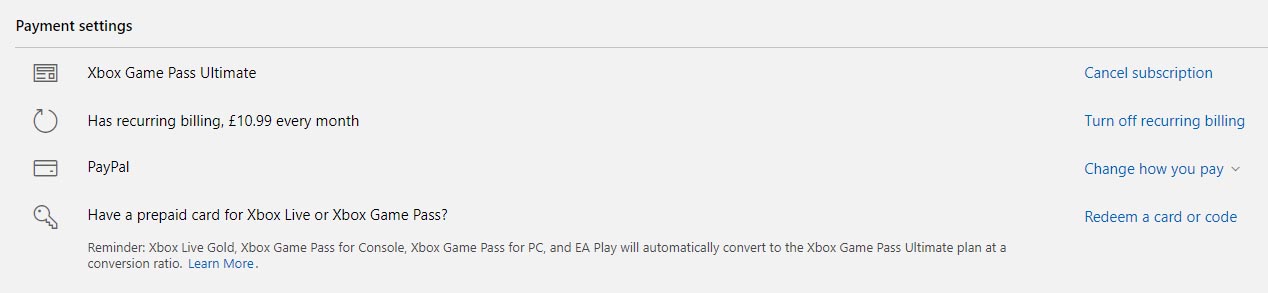
If you did not want to be charged for recurring billing, but failed to switch off recurring billing before your payment was processed, you’re still entitled to a refund of your most recent recurring billing charge if you cancel your subscription within 30 days after payment. This refund right is limited to one time per Microsoft account, per subscription product. You can submit such a refund request to our Support team: Request a refund.
See more FAQs
Xbox Subscription Terms:
See xbox.com/subscriptionterms.
Promotional Offers:
*Sign in for your available offers. Promotional offers may be for new members only and/or not be valid for all members and are only available for a limited time. Offers available in selected regions only. Credit card required. After promotional period, subscription automatically continues at the then-current regular price (subject to change), unless cancelled, plus applicable taxes.
Recurring Billing:
By subscribing you are authorising recurring payments made to Microsoft at the intervals you selected, until cancelled or recurring billing is turned off. For more details, see About Recurring Billing (https://support.microsoft.com/account-billing/learn-about-recurring-billing-subscriptions-in-the-united-kingdom-04e749b0-948b-471d-bea7-584cdc208b91). To stop being charged, cancel your subscription or turn off recurring billing in your Microsoft account (account.microsoft.com/services) or on your Xbox console, before the next billing date. Charges may be increased with at least 30 days notice as described in the Microsoft Store Terms of Sale. You can receive a refund within 30 days from your initial purchase by cancelling your subscription. This does not affect your additional rights under applicable law. In addition, you can receive a refund of your most recent recurring billing charge if you cancel your subscription and request a refund (https://support.xbox.com/forms/request-a-refund) within 30 days after being charged. This refund right is limited to one time, per Microsoft Account per subscription product.
Game Availability:
Game titles, number, features and availability vary over time and by region, platform, console and Game Pass plan. See the current game catalogue at www.xbox.com/xbox-game-pass/games. Learn more about supported regions at www.xbox.com/regions.
Cloud gaming:
Requires Xbox Game Pass Ultimate subscription and supported controller (both sold separately). Selected regions (xbox.com/regions) and devices (xbox.com/cloud-devices); streaming limits apply, server availability and wait times may vary. Requires high-speed internet connection (ISP fees apply). See cloud gaming catalogue (xbox.com/play).
Xbox All Access:
^Finance is only available to permanent UK residents aged 18+, subject to status, terms and conditions apply. Klarna Bank AB (publ) registered office: Sveavägen 46, 111 34 Stockholm, Sweden. Corporation ID number: 556737-0431. If you make your payments by the due date each month, the monthly payment should allow you to pay off the purchase within 24 months with no extra cost (0% APR).