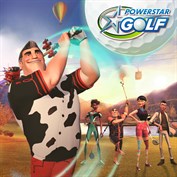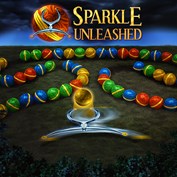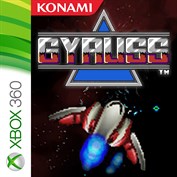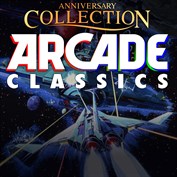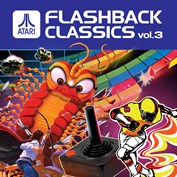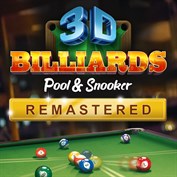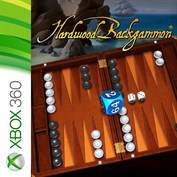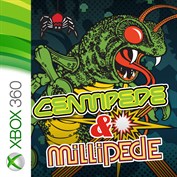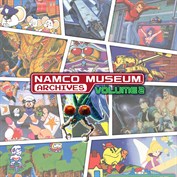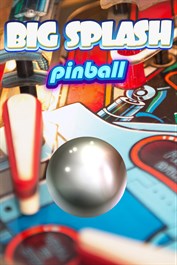
Pinball BigSplash
Description
*** NEW PINBALL GAME for XBox One **** Pinball Big Splash is a highly realistic pinball simulation game developed by Maxis. This game includes 2 boards, (1) BigSplash - Marine Toon theme; (2) Spooky - Halloween Toon theme; The Board features the usual bumpers, targets, ramps, etc. as well as a big payoff for the successful completion of missions for each table. Different sounds and music are incorporated for the individual tables. The games are played using Xbox Controller or Keyboard Mouse and include being able to nudge/tilt the tables. Being too forceful with a nudge will result in a tilt and end that turn. Support Xbox Live Presence, Leaderboards and Privileges. You can play with Xbox One controller, keyboard, mouse. Beautifully rendered for Xbox One HDR, 4K. Professional SFX, and background music. Xbox One controller ============= Menu - A Button : Insert coin and start. - B Button : Exit Game. - X Button : Navigation help. - Y button : Next table. - Menu Button : Xbox Profile. Game - Left/Right trigger : shot ball (pull and release). - Left/Right Joystick : shot ball (pull down and release). - Left/Right Bumper : control flippers. - DPad Down Arrow : Camera change views. - DPad Up/Left/Right : Tilt Table. Keyboard Mouse ============ Menu - Enter : Insert coin and start. - N : next table. - Escape : Exit Game. - ? : Navigation help. - Mouse click : Xbox Profile. Game - Enter : shot ball plunger. - Shift/Z/M : control flippers. - C : Camera change views. - A/W/D : Tilt Table. NOTE : Performance (Frames per second) may varies for different PC Desktop hardware. (minimum supported CPU i3)
Published by
Developed by
Release date
Playable on
- PC
- Hub
- Xbox One
- Xbox Series X|S
Capabilities
- 4K Ultra HD
- HDR10
- Single player
- Variable Refresh Rate
- Xbox presence
- Xbox clubs
- Xbox Live