Game Pass members can save up to 20% off selected games in the Game Pass catalogue, plus up to 10% off related game add-ons.*

Xbox app on Windows PC
Discover and download new games with Game Pass, see what your friends are playing, and chat with them.
LEARN MORE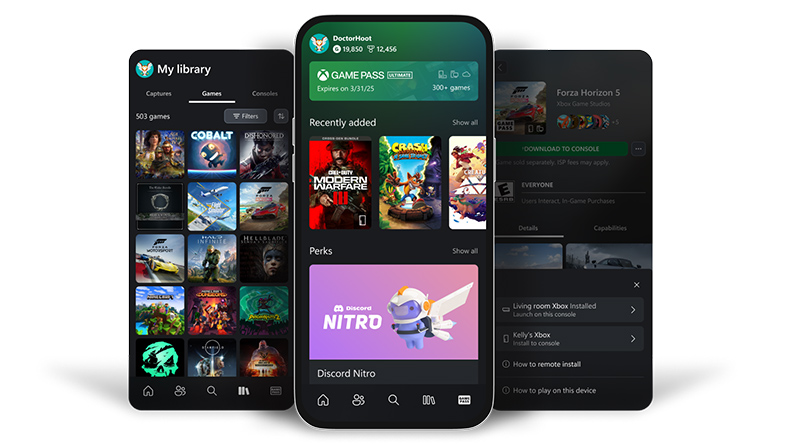
Xbox app on mobile
Explore the full Game Pass catalogue and get customised recommendations based on your gameplay and preferences. Get notifications that alert you when new games are coming to Game Pass.
LEARN MOREFrequently Asked Questions
PC Game Pass is a monthly subscription that gives you access to hundreds of high-quality games on Windows PC devices. The best way to experience PC Game Pass is in the Xbox app on Windows, available for download from the Microsoft Store or xbox.com/en-GB.
Visit Xbox regions for details on market availability.
Game Pass members enjoy access to high-quality games within the PC catalogue until either the membership is cancelled/expires or a game leaves the Game Pass catalogue.
The recurring billing feature is switched on by default, meaning you'll automatically pay for a new subscription period when your current period ends.
You can switch recurring billing off and back on through your Microsoft account or from your console. Learn more about stopping recurring billing at Microsoft Support.
See more FAQs
*Discounts are based on Microsoft Store price and cannot be combined with other offers and are not redeemable for cash. Discount offers exclude titles within 30 days of launch and are not available with selected titles.
Game titles, number, features and availability vary over time, by region, Game Pass plan and platform. Learn more about supported regions at xbox.com/regions.




