
Game Pass Quests
Play the games you love and earn rewards.
Not a Game Pass member?
1.
Browse current Quests
Check out current Quests on your console in the Game Pass section or the new Rewards hub, on the Xbox mobile app, or on the Xbox app for PC. Quests are refreshed every day, so check back often.
2.
Participate in Quests
Find the list of Quests on your console in the Game Pass section or the new Rewards hub, on the Xbox mobile app, or on the Xbox app for PC. You will receive a notification when your Quest is ready to be turned in.
3.
Claim and track your points
Go to the Game Pass section or Rewards hub on your console, the Xbox mobile app, or the Xbox app for PC to claim and track your points.
4.
Redeem points
Head to the Rewards hub to spend your points! Redeem points for Xbox gift cards and use for in-game content, games, find a cause to donate your points to, and more.
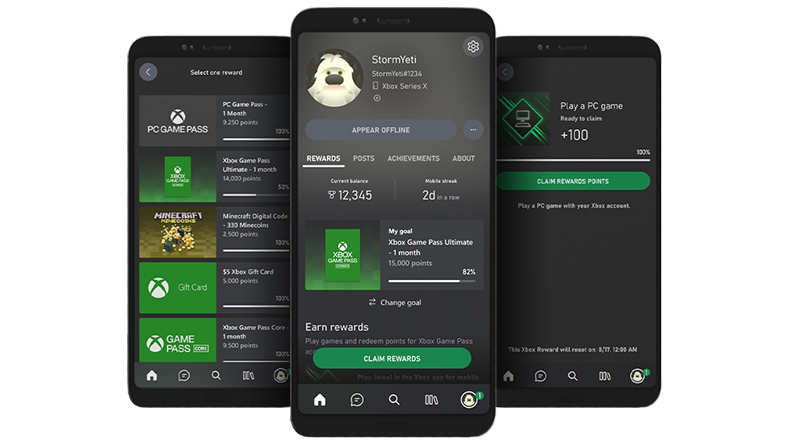
Track Rewards from your phone
Download and sign in to the Xbox mobile app to track your Rewards points and turn in Quests, set up new game alerts, explore the game catalogue, and download games to your console or PC.
DOWNLOAD THE APP
Earn more with Microsoft Rewards
Rewards with Xbox is part of the Microsoft Rewards programme. The points you earn playing on Xbox, searching on Microsoft Bing, and shopping in the Microsoft Store all accrue to your Rewards points balance.
EXPLORE WAYS TO EARN REWARDS

Upgrade to Ultimate
Upgrade to Game Pass Ultimate to enjoy new games on day one and play hundreds of high-quality games with friends.
Frequently Asked Questions
Microsoft Rewards is getting even better. It’s now easier to join, earn and redeem points with Rewards, and much easier to use on your Xbox console and apps (available in selected markets). Rewards with Xbox is part of the Microsoft Rewards programme. The points you earn on Xbox, searching on Microsoft Bing, and shopping in the Microsoft Store, all accrue to your Microsoft Rewards points balance and can later be used to redeem for Xbox Gift cards, and more.
Find additional FAQ at: Microsoft.com/rewards/faq.
To redeem your points, simply head to the Rewards hub on your console, Xbox mobile app and Xbox app for PC. You’ll find the hub on your profile, on the Rewards tab.
You can also redeem your Rewards points at the Microsoft Rewards web dashboard on https://Rewards.Microsoft.com/Redeem.
Redeem your Rewards points for Xbox gift cards and use for in-game content, games, and more. You can also use your points to donate to your favourite causes.
Go to the Game Pass area or Rewards hub on your console to claim and track your points.
To check your achievements progress on a game you’re currently playing, open the guide and select Achievements. To display your progress while you play, select Turn achievement tracker on. Select Configure tracker to choose the location of the tracker on the screen, the number of achievements to track (up to 5), and the tracker transparency. If you’re not currently playing a game, you can access all your achievements by opening the guide and selecting Achievements. Choose Next achievements for those you’re closest to unlocking, or Recent achievements for the ones most recently unlocked. To launch the game related to any achievement, highlight the achievement and press the X button.
Active Game Pass Ultimate and Console members in Australia, Belgium, Brazil, Canada, France, Germany, Hong Kong, Ireland, Italy, Mexico, Netherlands, New Zealand, Norway, Singapore, Spain, Sweden, Taiwan, United Kingdom and United States can participate in Game Pass Quests.
Some Quests are completed based on your progression of specific game stats. You can find game stats for a specific game by going to ‘Achievements’, click ‘See all my achievements’, then pick a game from the games list below ‘Compare games’ and choose ‘Stats’ in the left-hand menu underneath ‘Achievements’. If you do not see your game in the list, launch the game and once you come back to the Achievements overview, you should see the game.




