

Play remotely from your Xbox console
Play games installed on your console, including titles in the Xbox Game Pass library, on LG Smart TVs, Samsung Smart TVs, Amazon Fire TV devices and Meta Quest headsets, as well as other browser supported devices like PCs, smart phones and tablets.

Xbox console with remote features enabled
Xbox Series X|S or Xbox One console
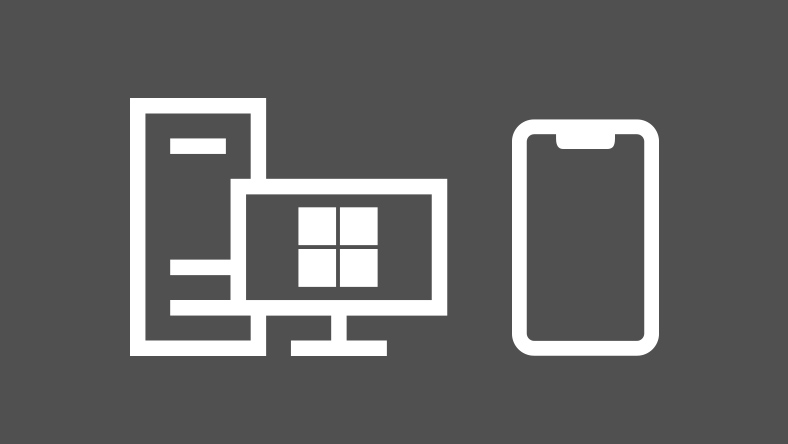
Compatible phone, tablet, PC, TV, or VR headset
Android with 6.0+, iOS 15.1+ and Windows 10/11 (v. 22H2+)*

Microsoft account with Xbox profile

Internet connection
5Ghz Wi-Fi or mobile data connection 10Mbps down


Discover your next favourite game
Enjoy hundreds of high-quality games. With games added all the time, there’s always something new to play.
*Playing over the internet from console on supported Android and iOS phones or tablets (mobile data charges may apply). Supported Bluetooth controller and Microsoft Account with Xbox profile required. Some games and online multiplayer may require Xbox Game Pass (subscription sold separately). Includes participating Xbox One games. Requires Xbox One console turned on or in Instant-On mode and high-speed internet (ISP fees may apply).








